| Author |
 Topic Topic  |
|
Fortidelgarda
Italy
33 Posts |
 Posted - 21/01/2024 : 10:24:26 Posted - 21/01/2024 : 10:24:26



|
I am sure this is somehow possible, after parsing the manual, but on the trial version I haven't been able to find and test a clean way to do it.
What I need to do is: load some online map (such as OSM) and save it for later OFFLINE use (i tend to travel OUT of internet-covered areas...).
Best even, if I could save ALSO in formats I can use with other programs; but even having to stay within OK map will be good (I can use OKMap on a PC with connected GPS receiver, as I read on the manual).
I saw hints of capabilities to theoretically do each step, but cannot make sure there is a straightforward way to do it (I can load online maps in the trial version, but cannot save maps).
Thank anyone for a reply and suggestion!
Quod non inveniam, inventam |
|
|
Fortidelgarda
Italy
33 Posts |
 Posted - 22/01/2024 : 11:33:38 Posted - 22/01/2024 : 11:33:38



|
Mumble... this is a "native" command in some environments (e.g. OSMAnd), where you just "download offline maps". Very handy, even for large regions (just saved Tunisia and Libya for my next trip)
It doesn't seem a native command in OkMap, but it's fairly easy to load online maps and commands to save or convert maps exist.
So it may be possible to load an online map then save it (what? an area? a region? a country?) in an offline file with the same or even a different format.
So it MAY work... but I cannot test in trial version...
Can be done?
Tks!
Quod non inveniam, inventam |
 |
|
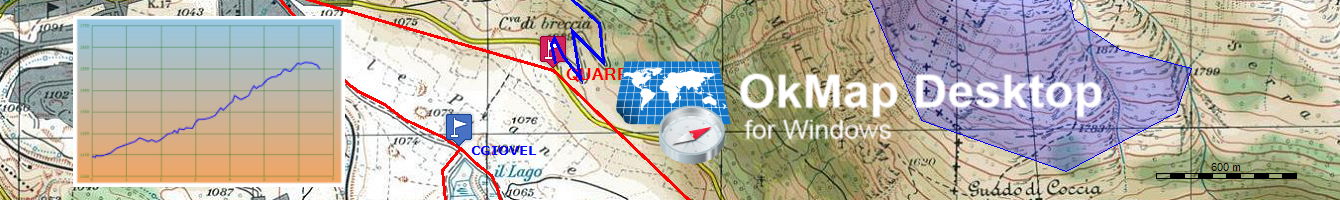 |
|
okmap
Italy
2686 Posts |
 Posted - 22/01/2024 : 11:52:01 Posted - 22/01/2024 : 11:52:01



|
This can be done with the Utilities - Map Server function.
Once the map in OkMap (.okm) format has been downloaded, it can be converted into other formats suitable for mobile devices (Garmin custom maps, MbTiles, KMZ, etc...).
To convert the map simply load it and save it with another format or use the mass conversion function: Utilities - Map Conversion. |
 |
|
|
Fortidelgarda
Italy
33 Posts |
 Posted - 22/01/2024 : 12:30:57 Posted - 22/01/2024 : 12:30:57



|
Thank you,
Iunderstand that I can convert a map from okm format to a different format.
But can I load a web map (say OSM) and save it in whatever format that will allow me to use it offline?
I.e. can I load, say the whole map of OSM Libya, then save it as okm (or whatever other format)?
This is not clear, because you don't actually "load" the OSM but just the parts you are displaying (some of which may be cached).
To make it clear, I need the like of the "save offline map" in OSMAnd or similar tools.
Can't really understand if this can be done in OkMap...
Quod non inveniam, inventam |
 |
|
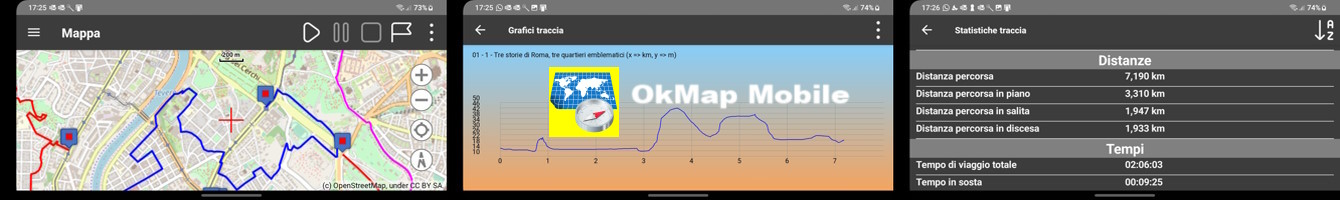 |
|
okmap
Italy
2686 Posts |
 Posted - 22/01/2024 : 13:01:02 Posted - 22/01/2024 : 13:01:02



|
quote:
Originally posted by Fortidelgarda
Thank you,
But can I load a web map (say OSM) and save it in whatever format that will allow me to use it offline?
Yes you can. You can choose the zoom factor and the coordinates of the map center and the dimensions in pixels or you can choose the map limits and the zoom factor and the system automatically calculates the dimensions. The dimensions cannot be more than 12,000 pixels per side. |
 |
|
|
Fortidelgarda
Italy
33 Posts |
 Posted - 22/01/2024 : 16:24:45 Posted - 22/01/2024 : 16:24:45



|
Thank you, that's a step ahead!
Now I "only" need to figure out how many pixel per side is Libya! 
I assume this means raster maps are used (while vector maps wouldn't need such limitations).
Considering a decent "topographic navigation" density around 10m/pixel, seems you cannot store much more than about 100km squares... good enough for a walking day trip but quite difficult to collect the whole of a country on a raster map.
Or am I getting something wrong?
Quod non inveniam, inventam |
 |
|
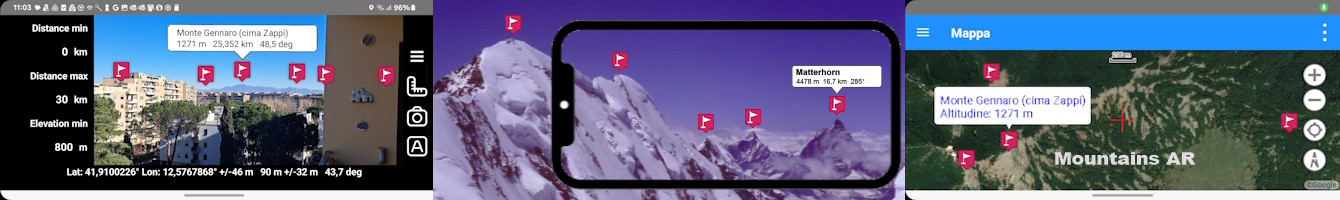 |
|
okmap
Italy
2686 Posts |
 Posted - 22/01/2024 : 16:54:51 Posted - 22/01/2024 : 16:54:51



|
| you can make 4 maps instead of 1 |
 |
|
|
Fortidelgarda
Italy
33 Posts |
 Posted - 22/01/2024 : 22:33:09 Posted - 22/01/2024 : 22:33:09



|
Four maps would be fine, but just the area from Tripoli to Akakus is 1200x500km... that rougly makes for 50+ maps...
Not very handy to do nor to navigate...
Quod non inveniam, inventam |
 |
|
 |
|
okmap
Italy
2686 Posts |
 Posted - 23/01/2024 : 09:16:24 Posted - 23/01/2024 : 09:16:24



|
| If you want very large offline maps you can use the ECW format (but the compressor is free up to 100Mb). You can make maps of up to 1000 gigapixels. Otherwise use online maps, their zoom level is fine for navigation (unless there is no network). |
 |
|
|
Fortidelgarda
Italy
33 Posts |
 Posted - 23/01/2024 : 11:13:06 Posted - 23/01/2024 : 11:13:06



|
Online maps are out of question from the beginning, this thread comesf from the need to use maps offline (Morocco is now 90% covered, but Algeria and Libia are definitely not...)
I will investigate this ECW thing...
Means I can load and save a much larger maps using this format within OkMap? Or do I need some external tool?
Libya's OSM, which I already downloaded from their server, is about 400M in OSMand, so we are getting closer to a reasonable number of maps...
Quod non inveniam, inventam |
 |
|
|
okmap
Italy
2686 Posts |
 Posted - 23/01/2024 : 11:47:33 Posted - 23/01/2024 : 11:47:33



|
To use ECW with maps > 100Mb you must purchase the ERDAS compressor which is not free and produce them with other tools outside of OkMap.
Then OkMap can load ECW maps aven if they are very very big. |
 |
|
|
Fortidelgarda
Italy
33 Posts |
 Posted - 23/01/2024 : 13:14:19 Posted - 23/01/2024 : 13:14:19



|
Will explore this too...
I assume that loading and saving OSM map files directly bu OkMap is not expected any time soon.
Quod non inveniam, inventam |
 |
|
|
okmap
Italy
2686 Posts |
 Posted - 23/01/2024 : 14:00:05 Posted - 23/01/2024 : 14:00:05



|
| As I was saying, the creation of raster maps starting from multiple web services (including OSM) is already available in OkMap. The only limit is 12,000 pixels per side per map. |
 |
|
|
Fortidelgarda
Italy
33 Posts |
 Posted - 09/01/2025 : 20:32:18 Posted - 09/01/2025 : 20:32:18



|
Hello! After quite some time I purchased OKmap and got back on subject.
I selected Italy/Lombardia from the map servers, entered coordinates of an area of interest, 3000x3000 image size and 20 zoom level.
After a while download finished and I was informed that a calibrated bap was saved with the name of my choice.
I do see that an okm file was created, along with a jpj file.
But, when I load the okm file only a white map is displayed.
In fact, the img file does contain a wholly white field...
What did I do wrong?
Thank you!
Quod non inveniam, inventam |
 |
|
|
okmap
Italy
2686 Posts |
 Posted - 12/01/2025 : 12:13:13 Posted - 12/01/2025 : 12:13:13



|
Quale versione di OkMap stai utilizzando?
Puoi mandare per favore a info@okmap.org la pagina della richiesta del download della mappa con i campi compilati? |
 |
|
|
Fortidelgarda
Italy
33 Posts |
 Posted - 19/01/2025 : 22:24:59 Posted - 19/01/2025 : 22:24:59



|
Ho ripetuto la procedura, mi sembra in modo identico, ma evidentemente qualcosa č cambiato e stavolta un'immagine mappa č stata scaricata.
Chissą cosa avevo combinato...
Quindi passo avanti!
Se capisco bene, posso perņ scaricare un singolo livello di zoom alla volta.
Quindi per avere una "normale" mappa (offline) da poter zoomare dovrei in teoria scaricare ad esempio una mappa d'insieme a zoom "basso", che copre un'area relativamente estesa, e poi un numero potenzialmente elevato di singole piastrelle al livello di zoom che mi serve...
Anche scaricando solo un paio di livelli (es. 12 e 20) diventa un lavoro notevole e praticamente proibitivo, senza contare che sarebbe praticamente impossibile calcolare e impostare esattamente le coordinate del centro (o degli angoli) di ogni singola piastrella necessaria per ricostruire l'area a zoom elevato.
In altri contesti normalmente č possibile selezionare un'area di interesse e trovarsi direttamente una mappa "tiled" con tutti i necessari livelli di zoom, esattamente come quando si č online.
O mi sta sfuggendo il modo giusto di farlo?
Grazie!
Quod non inveniam, inventam |
 |
|
 Topic Topic  |
|


