| Author |
 Topic Topic  |
|
|
Geo-geo
France
8 Posts |
 Posted - 14/09/2012 : 14:43:50 Posted - 14/09/2012 : 14:43:50


|
I have tried to read as thouroughly as possible the manual but maybe I missed some points ; so I apolgize if among my suggestions some have already been answered.
There is no order of importance in the following points:
- undo/redo : it may happen that you move a waypoint or another object by mistake ; or, more generally, you would like to canceal your last action. An "undo/redo" function would be nice. I have not seen any.
- choice of default symbol for route waypoints : by default the route waypoint symbol is the same one as simple waypoints (the blue flag). As route waypoints are often many (walk routes), a smaller symbol like a dot (as for tracks) would be more convenient. It is possible to change it in the properties of the route but not on a general basis which, in my opinion, is a lack.
- automatic centering and zooming of the map when opening a gpx file or when selecting an object (via context menu in the latter case) : when you open a gpx file with a route for instance (or waypoints), there is little chance that this route will be visible on the opened map. To make it visible, you can view the map at the smallest scale, select the route in the zooming rectangle (alt-left click and drag) and you have it. A little cumbersome. Would not it be possible to have it automated (at least the centering of the map at the beginning of the route) ?
Regards. |
|
|
okmap
Italy
2646 Posts |
 Posted - 14/09/2012 : 18:03:42 Posted - 14/09/2012 : 18:03:42



|
- uno/redo: you can use menu "Data - Undo changes" and "Data - Redo changes" or use Cntr+Z / Cntr+Y (this is valid for GPX data).
- choice of default symbol for route waypoints: this is a good idea. I'll check if there are some issues to do that bit I think it'll be possible (next release).
- automatic centering and zooming of the map when opening a gpx file: a GPX file may contains several routes, tracks and waypoints. OkMap remembers last zoom/position of every map you have opened. |
 |
|
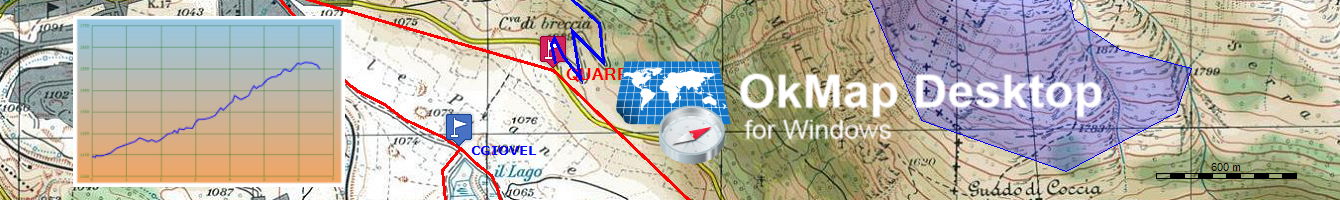 |
|
Geo-geo
France
8 Posts |
 Posted - 15/09/2012 : 13:04:58 Posted - 15/09/2012 : 13:04:58


|
Sorry for the "Undo/Redo" fuction ; I missed it.
As far as the 3d point is concerned (automatic centering and zooming of the map) this possibility is interesting, as I said, in two situations : When you open a saved route/track or when selecting one (in that case, the function would be accessible via the context menu). What I had in mind was that, looking at the coordinates of all the points of the considered route, it would be possible to derive the minimum and maximum for latitudes and longitudes and show the corresponding piece of map (with some margin)as with the zoom rectangle (in fact, it would be an automatic calculation of this rectangle). What do you think ?
Regards. |
 |
|
|
okmap
Italy
2646 Posts |
 Posted - 15/09/2012 : 20:08:14 Posted - 15/09/2012 : 20:08:14



|
I'm thinking to add a context menu on track / route to zoom map to the boundaries of the selected object.
This may be used on multipoint, polylines, polygons vectorial shapes. |
 |
|
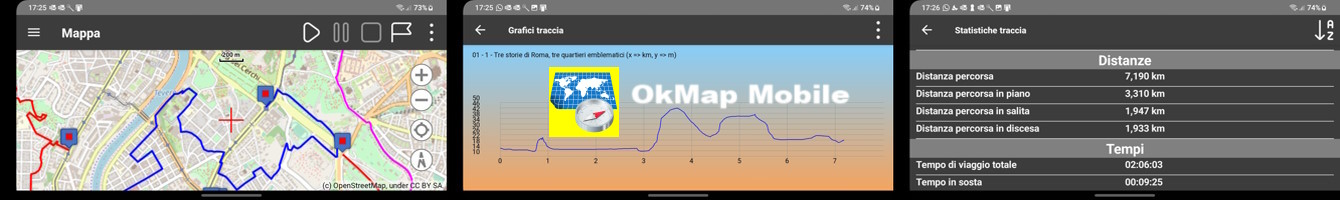 |
|
Geo-geo
France
8 Posts |
 Posted - 16/09/2012 : 19:30:44 Posted - 16/09/2012 : 19:30:44


|
That is exactly what I thought of when you can see and select a track/route on the showed map.
But when opening a route saved in a gpx file, the problem is that, if the map is showed at a large scale, the route will probably not be visible. To get it visible you will have to zoom out and only afterwards it will be possible to zoom to its outer limits. Why not obtain the same result automatically when opening the file (if there is several objects in the file, the map is simply zoomed to the outer limits of all) ?
Regards |
 |
|
|
okmap
Italy
2646 Posts |
 Posted - 16/09/2012 : 19:44:22 Posted - 16/09/2012 : 19:44:22



|
| If there is only one object in the map you should do this operation only one time because next time you open the same map OkMap remembers last pan/zoom. |
 |
|
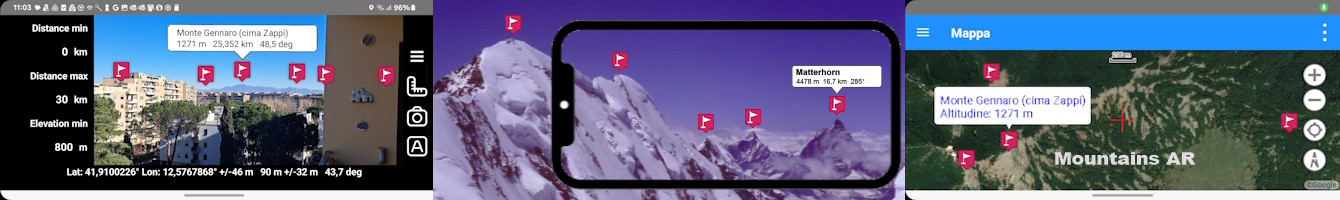 |
|
Geo-geo
France
8 Posts |
 Posted - 17/09/2012 : 19:27:01 Posted - 17/09/2012 : 19:27:01


|
I understand your point.
But to explain my point more thouroughly : I save all my prepared routes (for trecking or boating)in one gpx file per route for later use. When I want to examine these routes later on (for choosing one for instance) I open the first one and centers the map on it manually. If now I open another route I have to begin again the centering process. In fact, only when you always open the same file, for editing, for instance, the map will be centered. So it would be very nice to have the map automatically centered when opening a new route. And, further more, if the corresponding map is not yet loaded, it could also be loaded (and centered) automatically. I know this is not "as simple as that" but "if you don't ask, you won't have" .
Regards. |
 |
|
|
okmap
Italy
2646 Posts |
 Posted - 17/09/2012 : 20:51:51 Posted - 17/09/2012 : 20:51:51



|
| I understand your point also but usually a GPX file doens't contain a single track or route. I think that use a context menu to zoom in an object should not be onerous. |
 |
|
 |
|
Geo-geo
France
8 Posts |
 Posted - 19/09/2012 : 20:15:55 Posted - 19/09/2012 : 20:15:55


|
I agree that the context menu is a real enhancement.But don't forget my suggestion which goes even further. Maybe it is not so tricky to add (?).
Regards. |
 |
|
| |
 Topic Topic  |
|


