| Author |
 Topic Topic  |
|
|
Geo-geo
France
8 Posts |
 Posted - 14/09/2012 : 09:30:43 Posted - 14/09/2012 : 09:30:43


|
Hi,
I just discovered this software some weeks ago and, first of all, I would like to congratulate the author ; it is really tremendous.
Playing with it, it came to me that I could make a suggestion in order to enhance its comfort of use. When working on maps, particularly when preparing routes, it would be nice if the maps were automatically switched when reaching the limits as (if I am right) it is the case in navigation mode. As it appeared to me (if I have not missed something), when you create (or look at) a route spreading over different maps, you have to manually open the maps and, afterwards, to switch from one to the other which is not the most convenient way. Hoping that this functionnality will not be to difficult to integrate. All my encouragements. Regards. |
|
|
okmap
Italy
2582 Posts |
 Posted - 14/09/2012 : 12:06:53 Posted - 14/09/2012 : 12:06:53



|
Geo-geo thanks for congratulations.
OkMap implements automatic map switching when you have activated the navigation mode (if request by menu). This is possible because an event triggers: actual position goes out of current map; in this case OkMap checks if another opened map can display actual position and make it current.
When you are drawing a route (or track) it's impossible understand your intentions and make current another map (or I haven't understood).
However is available a function to search and open map to the north, south, ecc of current opened map.
This is possible after you have indexed all your maps (see Preferences - Maps).
I apologize for my poor English. |
 |
|
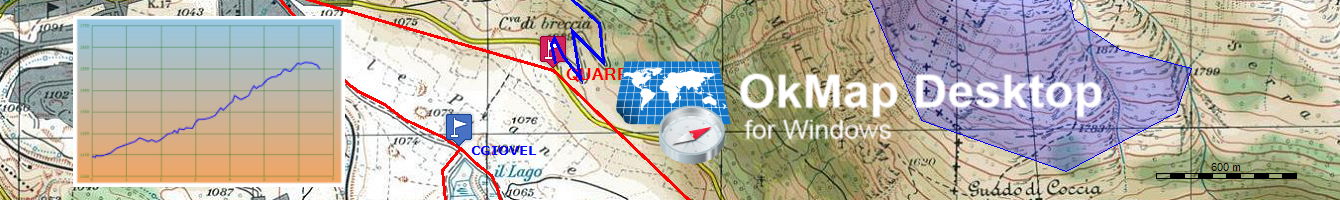 |
|
Geo-geo
France
8 Posts |
 Posted - 14/09/2012 : 14:13:04 Posted - 14/09/2012 : 14:13:04


|
Thanks for your quick answer and do not worry about your english ; I guess mine is no better and, unfortunately, I don't speak italian. But never mind.
As far as my suggestion is concerned, you have perfectly understood what I meant. I had noticed the possibilities you mention but, of course, it is not as "fluent". I understand the need for triggering. But would not it be possible to use the mouse, exactly in the same way as it is done when the map is greater than the screen and you reach a border.In this situation, the mouse pointer changes shape and a left-click makes the map move. Would not it be possible to do the same when reaching the limit of a map ? Just a question...
By the way, I open a new topic for other suggestions (your softaware is already quite tremendous but, everything can always be enhanced). Regards. |
 |
|
|
okmap
Italy
2582 Posts |
 Posted - 14/09/2012 : 16:42:57 Posted - 14/09/2012 : 16:42:57



|
| I'll do a thought on this, but it seems a bit complicated. Regards. |
 |
|
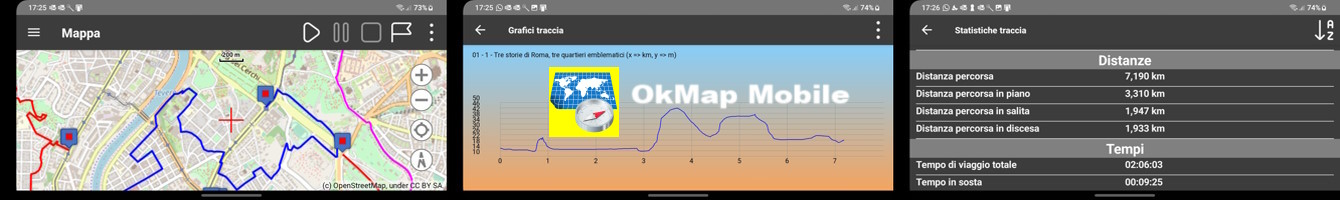 |
|
Geo-geo
France
8 Posts |
 Posted - 15/09/2012 : 12:49:09 Posted - 15/09/2012 : 12:49:09


|
Thanks for considering it, and hoping it will not be too hard.
Regards. |
 |
|
| |
 Topic Topic  |
|
|
|


