| Author |
 Topic Topic  |
|
|
marr
Switzerland
4 Posts |
 Posted - 02/07/2012 : 20:34:53 Posted - 02/07/2012 : 20:34:53


|
"Crop" (Menu: Utilities / Map tiling) has some errors.
1. This menu has a pulldown "Image format", but what ever I set, always results in a JPG-file with quality 75. Also when I set quality to 100 (or 30), the result is a JPG-75-file.
2. When I draw a rectangle exceeding the right-bottom corner of the image, the corner of the rectangle is correctly set back to the corner (and not over it), but when I exceed the left-top corner a little, the result are crazy numbers like 2500 - 2300. It should be set to 0 - 0.
3. Not a error, but it would be fine to be able to set left-top corner and image size by numbers and not only by cursor. The cursor jumps over some digits, and for several maps with a large white border we pixel-exactly know the position of the corners. Drawing with mouse, the actual position of the cursor is not shown, only the start-position. |
|
|
marr
Switzerland
4 Posts |
 Posted - 03/07/2012 : 11:43:43 Posted - 03/07/2012 : 11:43:43


|
| Correction of point 2: Beginning to draw with left-top corner and going out of the map with the cursor, the corner is set correctly to the margin. Beginning with the right-bottom corner and ending with the left-top, the numbers at "left-Top" are the "right-Bottom"-coordinates. Ending outside the map with the cursor, "Image Size" is bigger than the original and there is an error when saving. |
Edited by - marr on 03/07/2012 11:44:37 |
 |
|
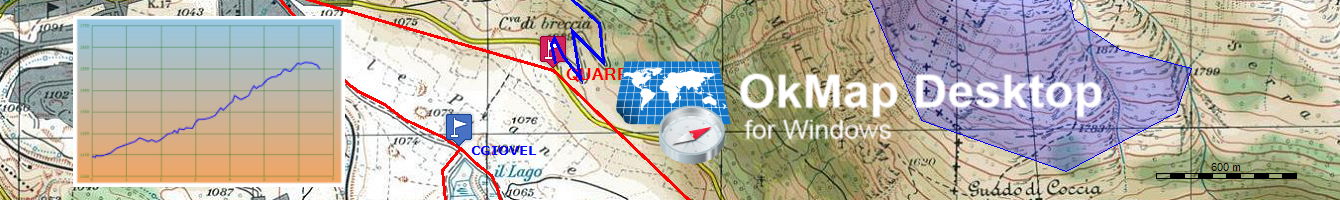 |
|
okmap
Italy
2678 Posts |
 Posted - 03/07/2012 : 16:36:29 Posted - 03/07/2012 : 16:36:29



|
As soon as possible I'll do some test and I'll fix bugs.
Thanks for reporting. |
 |
|
|
marr
Switzerland
4 Posts |
 Posted - 28/07/2012 : 20:24:43 Posted - 28/07/2012 : 20:24:43


|
| Thanks, in V 10.7.4 points 2 & 3 are super. But the cropped or resized maps still are saved only in JPG 75%, what ever I choose (BMP, GNG, TIF or JPG 100%). I prefer TIF because every crop, resize and save produces new bloc-artefacts in JPG 75%. Only the final production of a maps should make a JPG 75%. |
 |
|
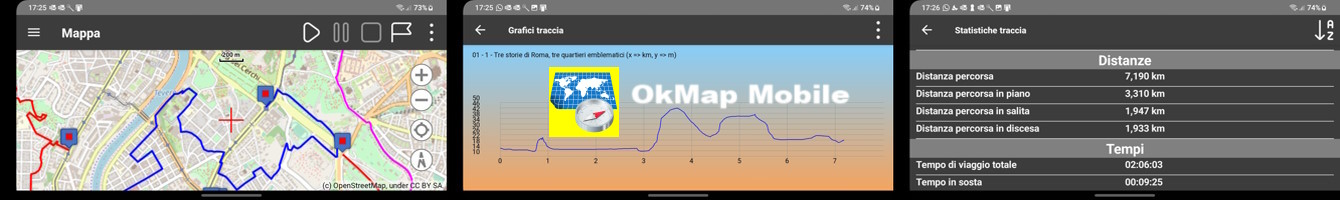 |
|
okmap
Italy
2678 Posts |
 Posted - 29/07/2012 : 10:36:09 Posted - 29/07/2012 : 10:36:09



|
I've found the bug. Next release you'll find it fixed.
Thank for reporting. |
 |
|
|
okmap
Italy
2678 Posts |
 Posted - 31/07/2012 : 14:15:19 Posted - 31/07/2012 : 14:15:19



|
Please try the new OkMap version 10.7.5.
Bug should be fixed. |
 |
|
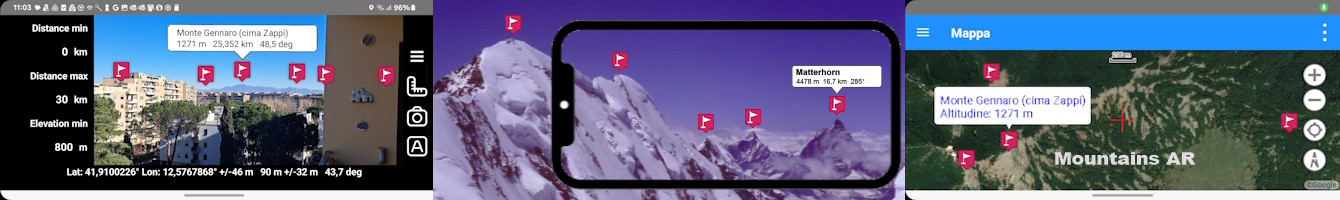 |
|
faceimage
Andorra
2 Posts |
 Posted - 23/04/2014 : 05:20:28 Posted - 23/04/2014 : 05:20:28



|
| thanks i will have a try. i prefer to have different image formats get 100% quality as well with some image program. i know okmap use FreeImage to resize and crop image, looking forward for this version. |
Edited by - faceimage on 23/04/2014 05:24:13 |
 |
|
| |
 Topic Topic  |
|


