| Author |
 Topic Topic  |
|
|
asierma
Spain
5 Posts |
 Posted - 14/01/2014 : 18:36:31 Posted - 14/01/2014 : 18:36:31


|
Hi,
Would it be possible to load WMS data as background while viewing and editing tracks, waypoints, ...?
Thanks!
|
Edited by - asierma on 14/01/2014 18:37:35 |
|
|
okmap
Italy
2687 Posts |
 Posted - 15/01/2014 : 09:25:08 Posted - 15/01/2014 : 09:25:08



|
| No, but you can download your map from WMS servers with "Utilities - Map server" function (georeference is automatic) and then open the downloaded map. |
 |
|
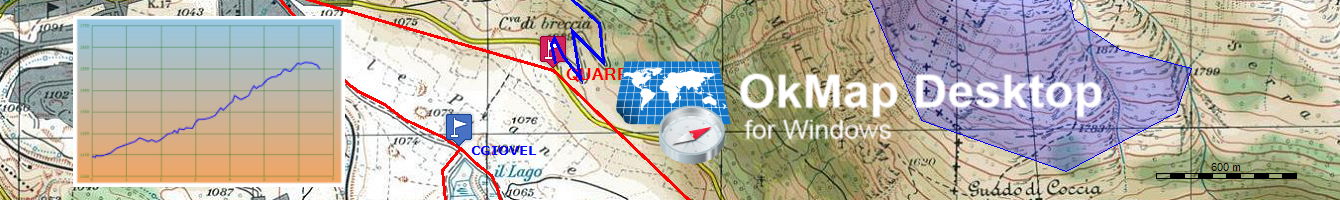 |
|
asierma
Spain
5 Posts |
 Posted - 15/01/2014 : 18:48:06 Posted - 15/01/2014 : 18:48:06


|
Thanks, but żIt's there any way to configure new WMS service that is not listed at the moment?
I'm trying to use the spanish cartography of IGN, but I don't find how to do it. |
 |
|
|
okmap
Italy
2687 Posts |
|
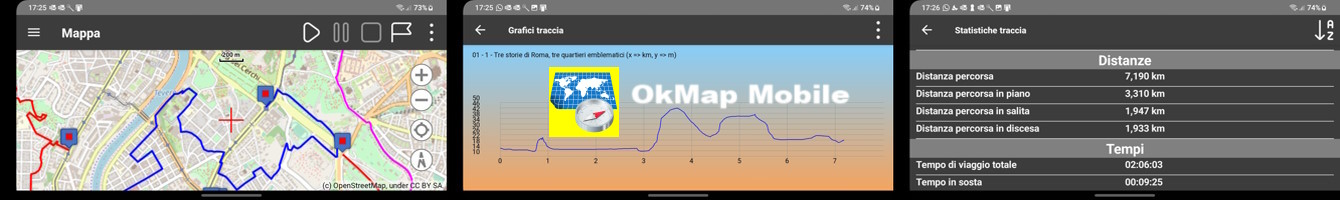 |
|
asierma
Spain
5 Posts |
 Posted - 16/01/2014 : 16:54:52 Posted - 16/01/2014 : 16:54:52


|
I've been doing some tests with the information of the topic you said, but I have not been able to configure any of the servers maps that I've tried with. I have been working many years as a computer programmer, but my ignorance about how openlayer works has defeated me. I have to read more information about it. 
|
 |
|
|
okmap
Italy
2687 Posts |
 Posted - 17/01/2014 : 10:03:27 Posted - 17/01/2014 : 10:03:27



|
| Please tell me which WMS you would to use and some link to study the problem. |
 |
|
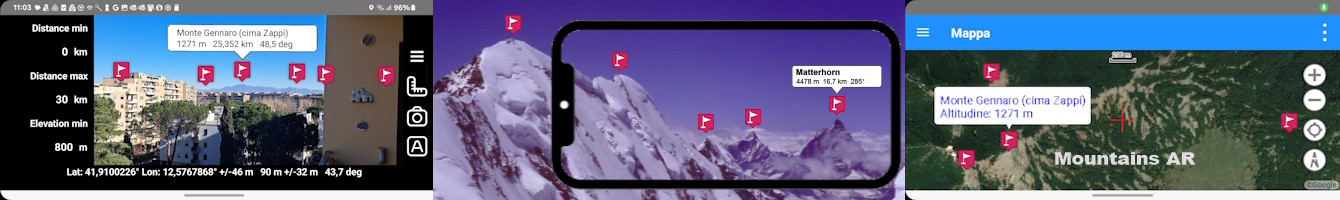 |
|
asierma
Spain
5 Posts |
 Posted - 29/01/2014 : 16:31:49 Posted - 29/01/2014 : 16:31:49


|
I'm trying to include this WMS:
http://www.ign.es/wms-inspire/mapa-raster?request=GetCapabilities&service=WMS
I think configuration should be like this:
<mapsServer>
<name>IGN Raster</name>
<code><![CDATA[new OpenLayers.Layer.WMS( "OpenLayers WMS","http://www.ign.es/wms-inspire/mapa-raster",{layers: 'mtn_rasterizado', projection: 'EPSG:4230'} );]]></code>
<baseLayer>false</baseLayer>
<covered>Spain</covered>
<active>true</active>
</mapsServer>
But it doesn't work, I don't why. I search for a location and I get the image, but the map that is displayed isn't from the WMS.
|
Edited by - asierma on 29/01/2014 16:39:43 |
 |
|
|
okmap
Italy
2687 Posts |
 Posted - 29/01/2014 : 17:55:57 Posted - 29/01/2014 : 17:55:57



|
It's in conflict with the declaration of map:
var map = new OpenLayers.Map ("map", {
controls: [new OpenLayers.Control.Navigation()],
maxExtent: new OpenLayers.Bounds(-20037508.34, -20037508.34, 20037508.34, 20037508.34),
maxResolution: 156543,
projection: new OpenLayers.Projection("EPSG:900913"), // Proiezione Spherical Mercator
displayProjection: new OpenLayers.Projection("EPSG:4326") // WGS84
});
With this it'll work.
var map = new OpenLayers.Map ("map", {
controls: [new OpenLayers.Control.Navigation()]
});
I'll study the problem.
|
 |
|
 |
|
okmap
Italy
2687 Posts |
 Posted - 01/02/2014 : 14:08:44 Posted - 01/02/2014 : 14:08:44



|
I think to have solved the problem.
Code EPSG:900913 is deprecated and it has been replaced with EPSG:3857.
See http://wiki.openstreetmap.org/wiki/EPSG:3857
I've fixed this and you will find it in the next version of OkMap.
Meanwhile you can edit manually this file:
C:\Users\<user>\AppData\Roaming\GianPaoloSaliola\OkMap\<version>\defs\TemplateMapsServer.htm and replace this statement (line 41):
projection: new OpenLayers.Projection("EPSG:900913"), // Proiezione Spherical Mercator
with this:
projection: new OpenLayers.Projection("EPSG:3857"), // Proiezione Spherical Mercator
|
 |
|
| |
 Topic Topic  |
|


